Autocad Do Not Scale Drawing Revision
First, we will consider the sheet sizes, drawing format, title blocks, and other parameters of the drawing form.
Standard Sheet Sizes
In Table 1 are shown the most widely used A and B Series of the ISO drawing sheet sizes, with A4 being the most popular size.
The terms used in the table are clarified here:
The Inside border encloses the working area, including the title block and other tables. Traditionally, for the printed drawings the border is 20 mm wide on the binding edge and 10 mm wide on the other three sides, with resulting working area sizes as shown in Table 1. However, when drawings are stored in the electronic format, the wider border is not mandatory and can be 10 mm too.
Title Blocks
Title blocks are used to record all important information necessary for the working drawings. They contain general as well as specific information.
The data may refer to company policy or to the drawing. The form and information vary from company to company. A company that produces large castings, as an example, may have different notes than a company that makes small tools and dies.
The title block is normally located in the lower right corner of the drawing sheet.
Though the arrangement and size of the title block is optional, the following information is considered mandatory:
- Drawing number;
- Title or description of the drawing (part name);
- Name of firm/organization (address, project affiliation – title or number, etc.);
- Original scale;
- General specifications and notes area (tolerances, finishes, etc.);
- Drafter name area; signature, approval, etc.
Besides this data title blocks may contain the following:
- Design approval when subcontractors are used.
- Federal supply code for manufacturers (FSCM) number.
- Drawing sheet size letter designation.
- Actual or estimated weight of the item.
- Sheet number if there are multiple sheets in the set.
- Date of issue.
- Signatures.
- Professional seals.
- Job, order, or contract number.
- References to this or other documents, or to the file.
Change or Revision Table
Drawings may carry a change or revision table, preferably on the right-hand side (vertical revision table) or at the bottom of the drawing on the left from the title block (horizontal revision table). In addition to a brief description of drawing changes, provision may be made for recording a revision symbol, zone location, issue number, date, and approval of the change.
Typical vertical revision table
Typical horizontal revision table
Drawing Titles
The proper selection of drawing titles is very important. A drawing title
- should be as brief as possible,
- should describe the item depicted,
- should distinguish between similar items.
Two-part titles
Drawing titles may be in two parts.
a) The first part of the title shall be the item name, which may consist of a noun or noun phrase and suitable modifiers. The noun or noun phrase shall describe the item and the use of the item, but not the material or method of fabrication.
The terms CASTING, FORGING, WELDED, MACHINING, etc. shall not be used in the noun phrase.
Examples:
- Noun and noun phrases: COVER. IMPELLER MAGNET HOUSING. 3/4x2 SHOULDER SCREW.
- Noun phrase with modifier: CABLE ASSEMBLY, SPECIAL PURPOSE.
b) The second part shall consist of any additional modifiers necessary to distinguish between items having the same name. The second modifier must always express a different characteristic from the first modifier.
Example: GEAR, SPUR, 80 TOOTH.
General rules
The following general rules should be observed in selecting the first part of a title:
a) The conjunction "or" and the preposition "for" shall not be used.
Not acceptable: CRANK FOR BRAKE
Acceptable: BRAKE CRANK
b) No abbreviation of any portion of the item name (first part of title) shall be made, except those necessarily used for trademarked names, and the words ASSEMBLY (ASSY), SUBASSEMBLY (SUBASSY), and INSTALLATION (INSTL).
Not acceptable: IR PUMA 560
Acceptable: Industrial Robot PUMA 560
Acceptable: SCARA Robot
c) An ambiguous noun or one that designates several classes of items shall not be used alone or as a modifier, but shall be used as part of a noun phrase.
Acceptable: JUNCTION BOX WIRING HARNESS
Not Acceptable: JUNCTION HARNESS, WIRING, BOX
Lettering & numbering
The most important requirements for lettering are legibility, reproducibility, and ease of execution
Scaling
All drawings should be drawn to scale, and the denomination of the used scale should be shown in the title block of the drawing.
If a drawing has details drawn larger than full size, it should, where practicable, include an undimensioned view of the same details drawn to actual size. This view may be an axonometric projection or may be simplified by showing only the outlines of the object.
If most features of the drawing are not drawn to scale, the abbreviation NTS must be shown in the scale space in the title block. NTS is used on the preliminary drawings or on sketches. The manufacturing drawings must be drawn to scale.
Recommended Scale
Drawings should be full scale (1:1) whenever practicable, but when other scales are necessary the recommended scales for use on technical drawings are specified in the Table 2.
Table 2. Recommended scales for manufacturing drawings
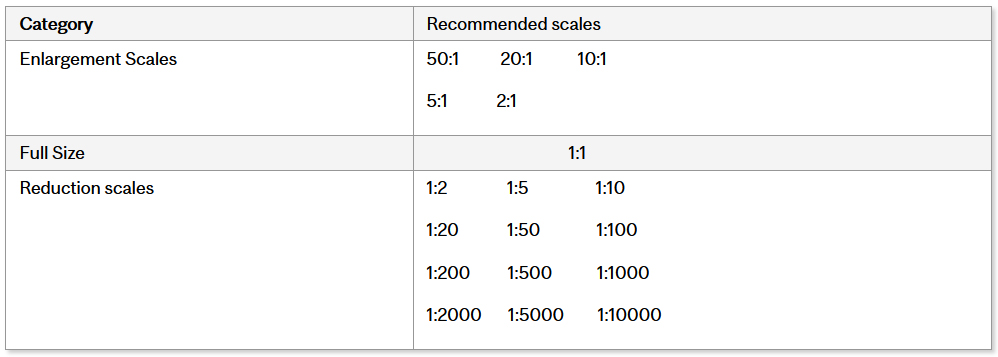
The choice of the scale is to your discretion. The scale may differ from the recommended ones; however it must be always shown as rate of the integer numbers.
Where it is necessary to use more than one scale on a drawing, the main scale only should be inscribed in the title block. All other scales should be shown near the detailed drawing.
Example of scaling the drawing:
Another example of poor scaling:
Notes
Notes are used to simplify or complement the graphic presentation by indicating information on a drawing in a condensed and systematic manner. Types of notes: general and local.
Common rules for all types of notes
Notes should be
- stated in the present tense, and
- in either imperative or permissive mood as required.
Avoid
- Lengthy,
- complex, or
- indefinite notes.
General Notes are notes that refer to the part or the drawing as a whole. Such notes should be shown in a central position below the view to which they apply, or in a general note column.
Typical examples of general notes:
- Finish all over

- All fillers R4;
- Tolerances apply after plating.
Local notes apply to local requirements only and are connected by a leader to the feature to which the note applies.
Typical examples of local notes:
- Ø9.6 4 holes;
- C-bore Ø6 x 4 deep;
- Cham 2 x 45°.
Source: https://www.mcgill.ca/engineeringdesign/step-step-design-process/basics-graphics-communication/drawing-format-and-elements
0 Response to "Autocad Do Not Scale Drawing Revision"
إرسال تعليق